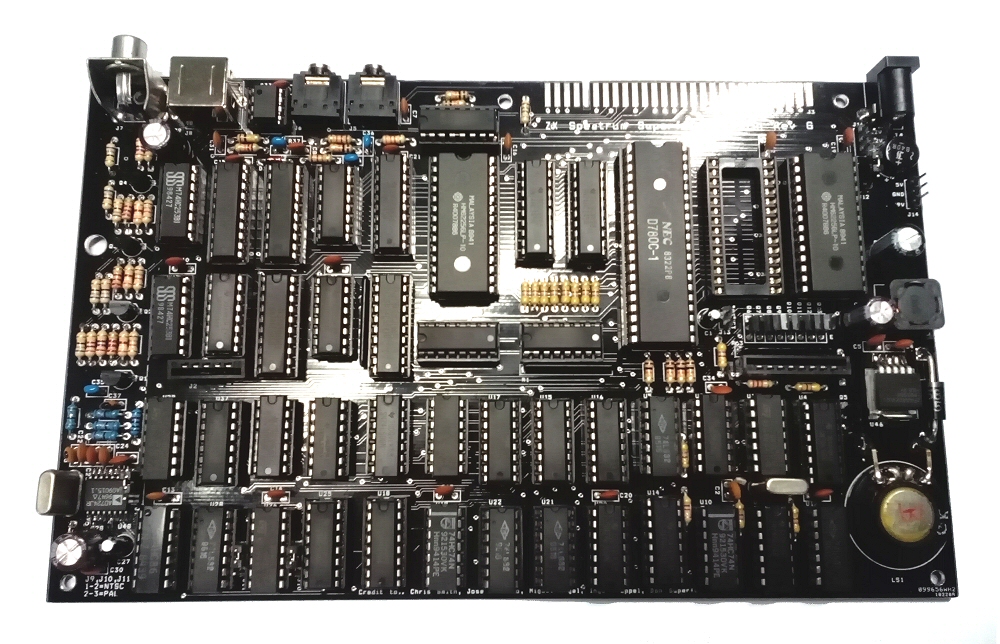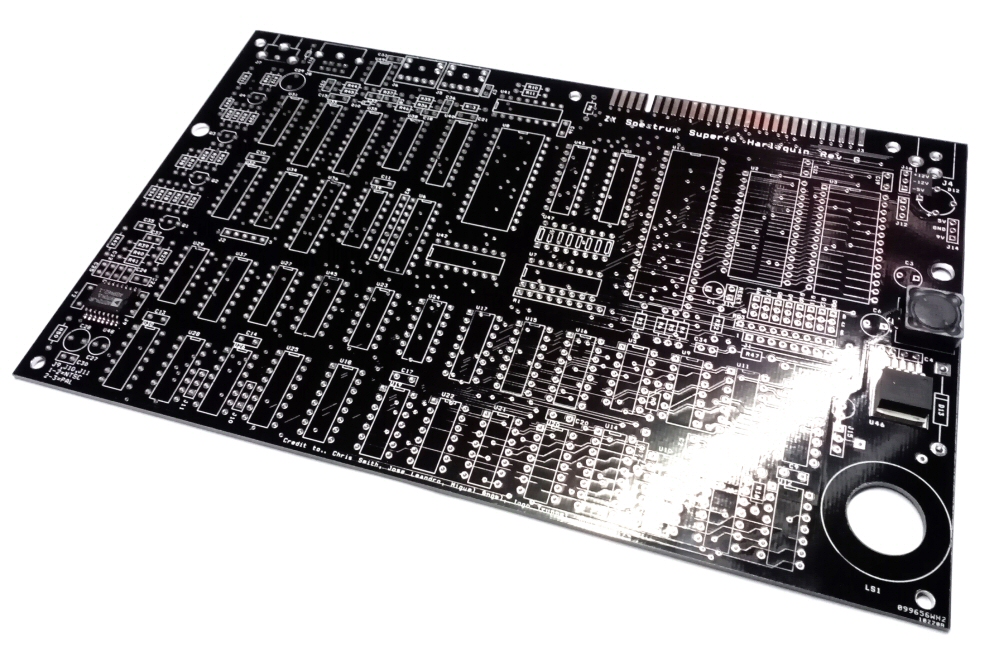The Dual Floppy Drive Set
A great nostalgic add-on for any retro-computer*
2023 revision: brand new *fully maintainable* enclosure!
2 easy to reach screws –
You can disassemble the drive set completely!
This is the 3D printed drive bezel version!
We have many drives that require a replacing drive bezel.
So we 3D print them!
- For Shugart compatible floppy interfaces
- Manually crafted!
- Front and back bezels are quality 3D printed, with a nice grain finish (printed on PEI plate)
- The ribbon cable is kept in thoroughly, with a spring against the IDC plug
- E.g. for:
- ZX Spectrum with PlusD, PlusDlite, Disciple or Betadisk floppy disk interface
- Sinclair QL with Cumana, Trump or Gold card floppy disk interface
- other machines like BBC etc, with Shugart-pinout compatible floppy disk interface
- Including *top grade* 5V 2A power supply (EU / UK / US / Australian – the type that is needed in your country is included)
*Connects to any Shugart compatible floppy disk interface – many retrocomputers need a separate interface for that.
Read the included printed manual here.
We offer the PlusDlite floppy disk interface for the ZX Spectrum in this webshop.
If you look closely, you might notice these are not the original Floppy Drive bezels, but printed ones – and they look absolutely great!
Pinout is according to the Shugart standard:
– Pin 10: Drive select 0
– Pin 12: Drive select 1
– Pin 14: Drive select 2
– Pin 16: Motor on
The enclosure can easily be opened for maintenance.
The included drives have been cleaned, tested, the heads have been cleaned with IPA, and the mechanical moving parts have been greased with silicon grease.