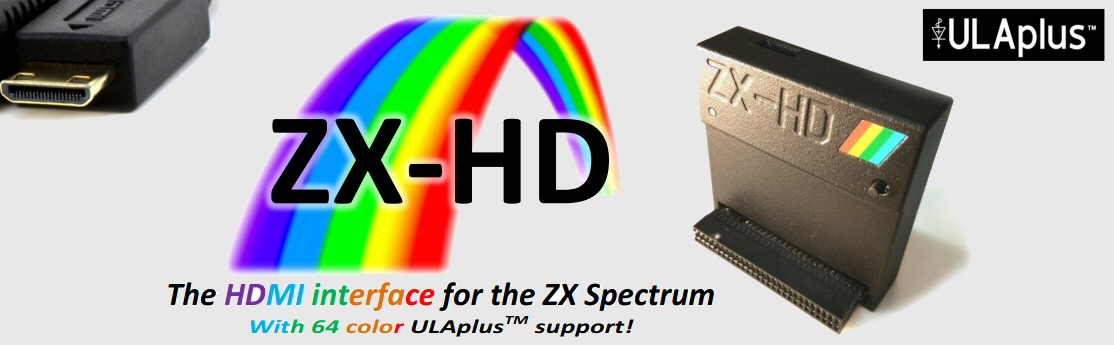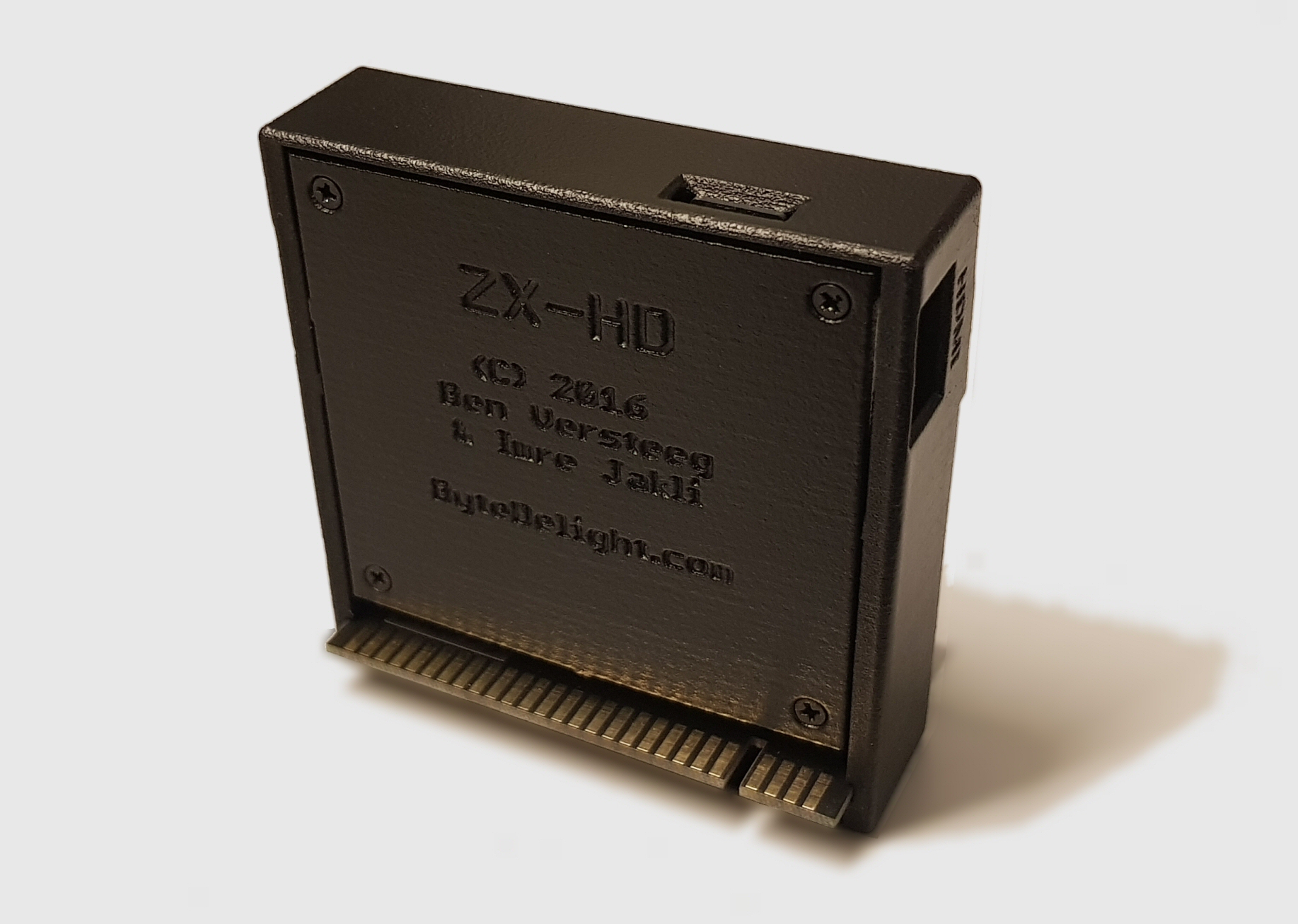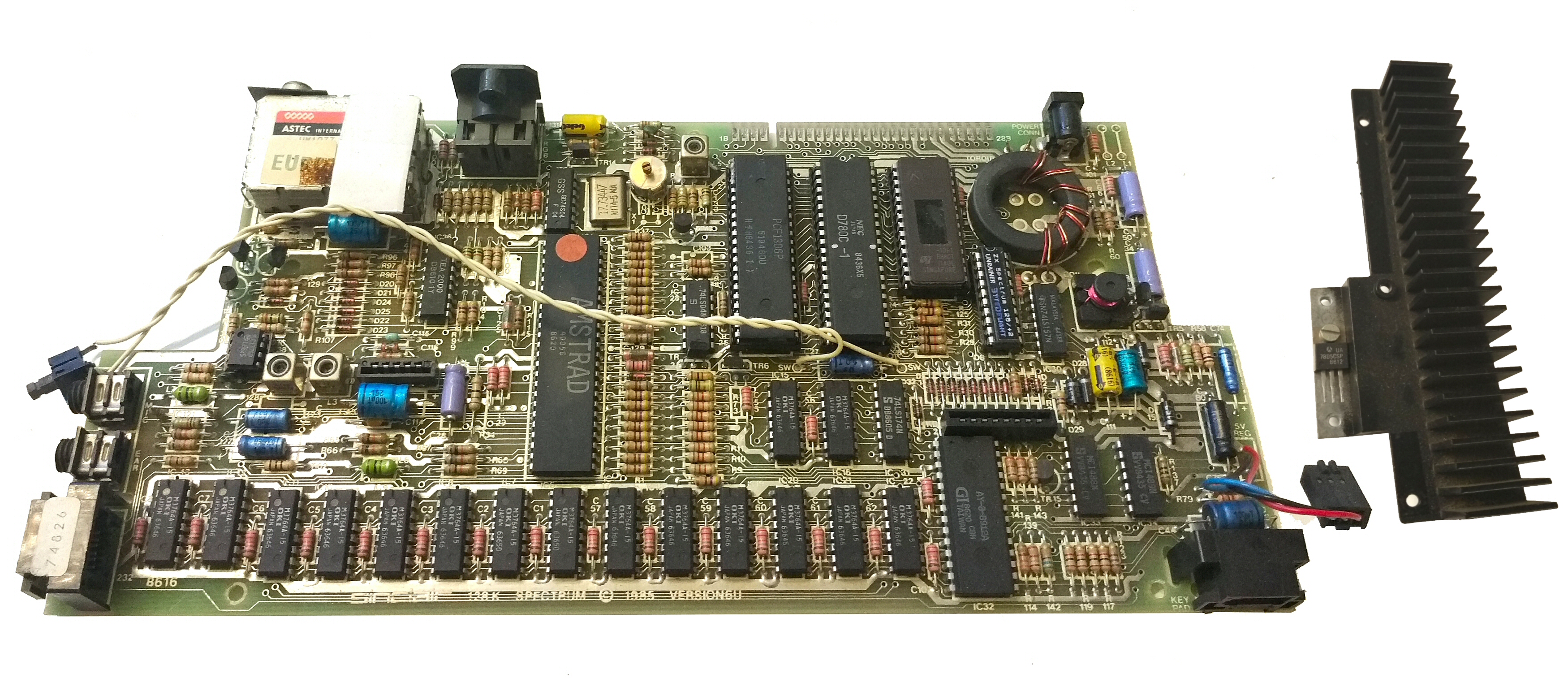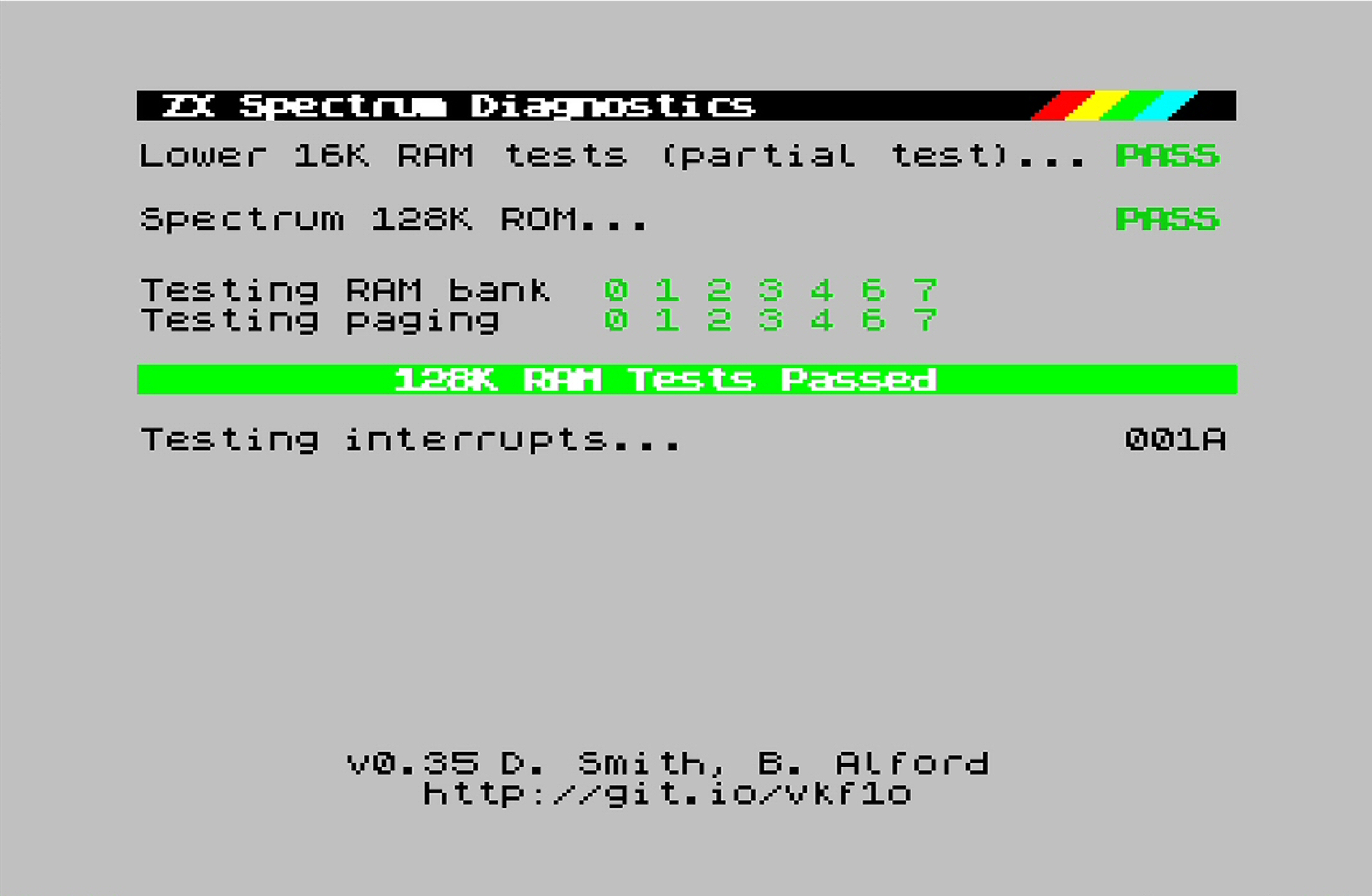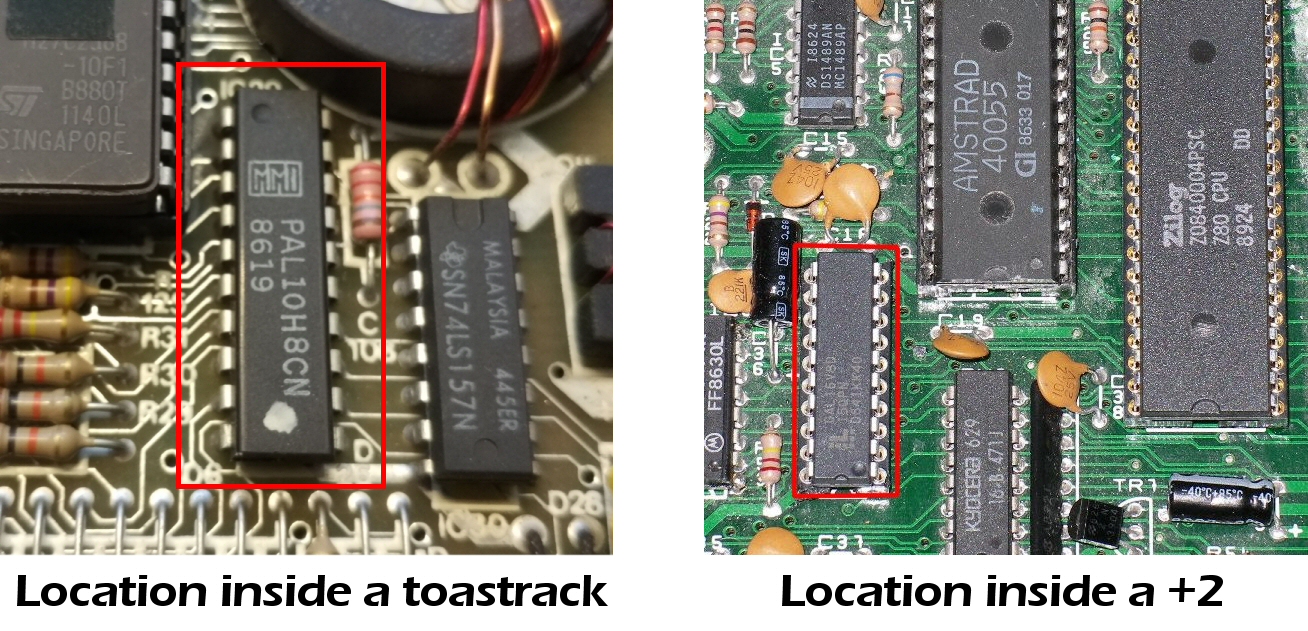RASPBERRY PI ZERO 2 NOT YET SUPPORTEDThe Raspberry Pi Zero 2 is NOT yet supported!
|
The ZX-HD: the first HDMI interface for the ZX Spectrum
– with ULAplus™!
Complete with quality 2m HDMI cable!
No soldering required!
To save on shipping, you need to finish the very easy assembly steps, described underneath
Reviews of the ZX-HD:
Why a Raspberry Pi?
The ZX-HD requires a Raspberry Pi Zero / Zero W / Zero WH to work.
The Raspberry Pi Zero 2 is not supported yet!
We have 2 product offers: with and without Raspberry Pi Zero.
The product offer without is for customers who already have a Raspberry Pi Zero.
But you need a Raspberry Pi Zero to use the ZX-HD.
Features
– Connect your ZX Spectrum to a modern TV through HDMI – no more composite video or antenna!
– No need to modify your ZX Spectrum!
– Games with 64 colours on your ZX Spectrum with ULAplus™ !
– ZX Spectrum 128 video memory support: works with any software that uses both video buffers!
– Synchronous to ULA timing – software with border and multicolour effects run as they should!
– Colours have been thoroughly calibrated to keep the unique feel of the ZX Spectrum
– Throughput edge connector for other devices
Compatibility
Does the ZX-HD work with other devices, such as a DivMMC EnJOY!, DivMMC Future, PlusD, or anythine else?
Yes, the ZX-HD is ‘fully transparent’, so it should not have any influence on other devices connected at the same time.
The ZX-HD is fully compatible with all Sinclair ZX Spectrum models:
ZX Spectrum 16K, 48K, 48K+, 128K, +2, +2A, +2B, +3, Harlequin kits and some clones.
Works great with the DivMMC EnJOY! PRO series SD card interfaces (check the webshop)!
Check this compatibility chart for more information.
This ZX-HD product offer includes:
– Raspbery Pi Zero
– Professionally custom 3D printed ZX-HD case with rainbow label!
– Micro SD card + SD adapter, containing the ZX-HD firmware
– Mini-HDMI to HDMI cable
– Printed manual – the latest version of the manual is found on the ZX-HD page (click)
Easy assembly
All parts needed to assemble and complete the ZX-HD are included.
The ZX-HD has been designed as an easy to assemble kit to be able to ship it in a letterbox, and save on shipping.
All you need is a small Phillips / cross-recess screwdriver, as is explained in the included manual.
Shipped with registered and insured service.
The ZX-HD has a throughput edge connector, to be able to connect another add-on: