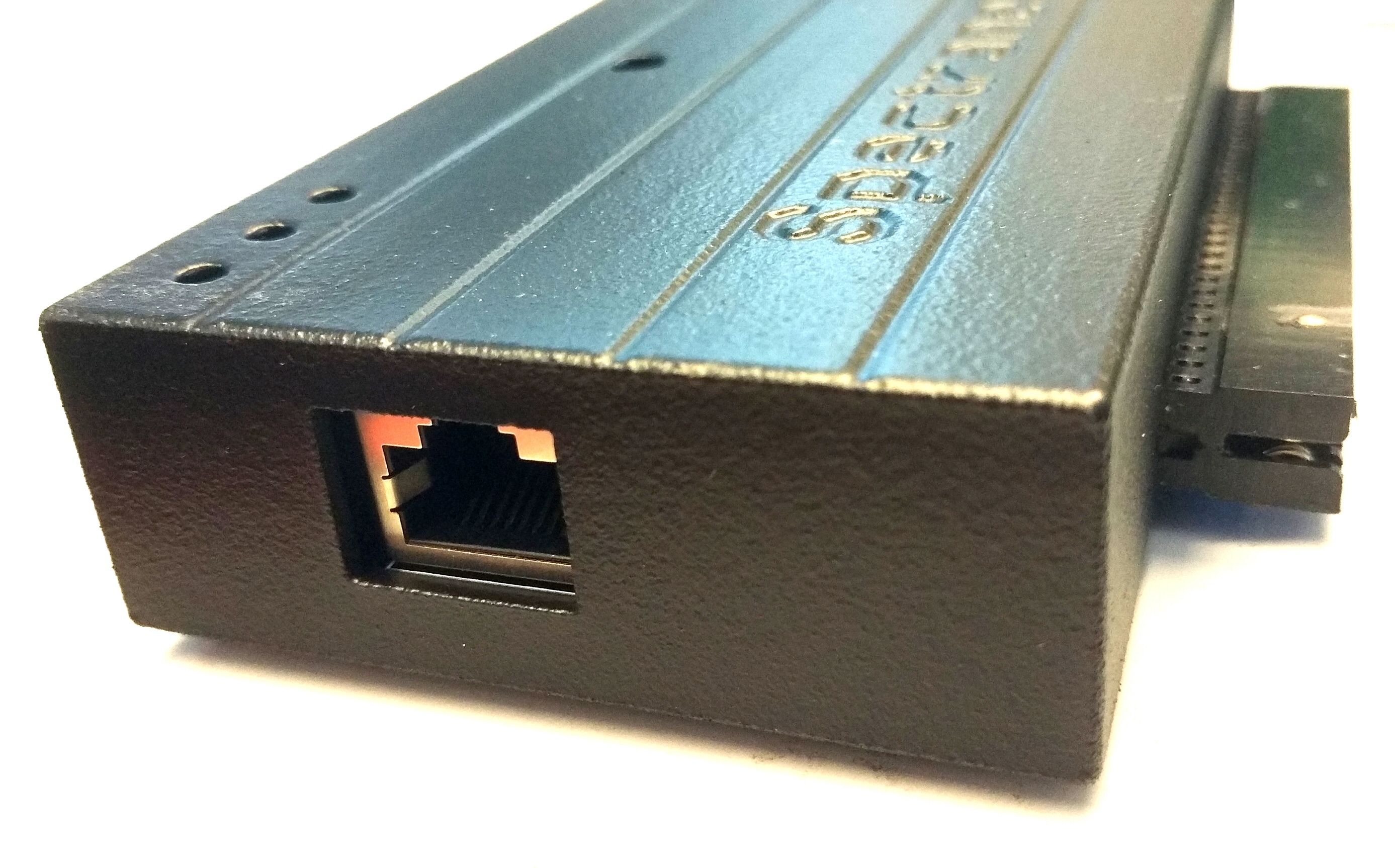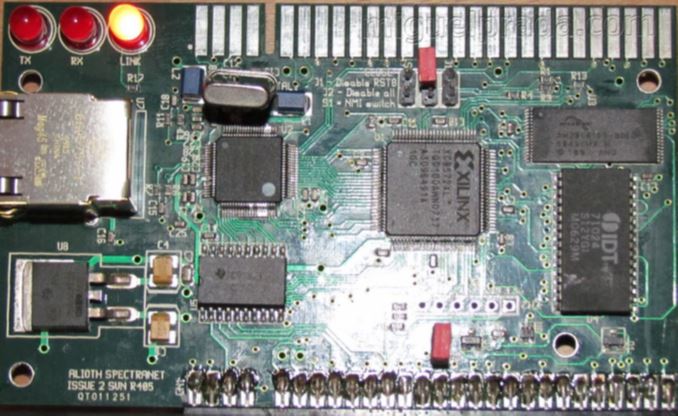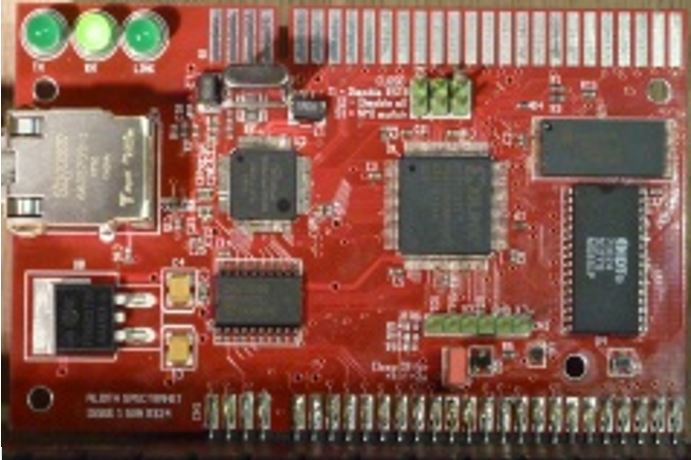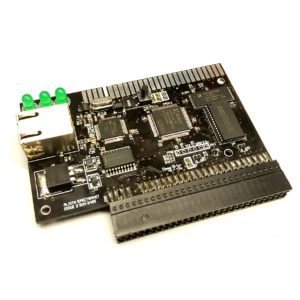€30.14
3 in stock
Description
Spectranet ‘Closed Top’ Case Kit
To complete your bare Spectranet Ethernet Interface for the ZX Spectrum, with a beautiful case!
Spectranet interface is not included!
Included with the Spectranet Case Kit
This Spectranet Case Kit comes with:
– The ‘Closed top’ Spectranet Case, which exists of a top shell and a bottom plate
– 4 screws
– A tactile button, with blue button cap and rubber button cap adapter
– A slide switch
– A printed copy of the assembly manual
The Spectranet interface is not included with this case kit!
For more information, read the assembly manual found in the link underneath.
Read the assembly manual before purchasing this Spectranet Case Kit!
Please make sure to read the assembly manual, to make sure the Spectranet Case Kit is compatible with your Spectranet interface, and to make sure you are up to assembling the Spectranet Case Kit, which may require some basic soldering.
Read the Spectranet Case Kit assembly manual here!
A printed copy will be included with the case kit.
Compatibility en requirements
Incompatible with first Spectranet version by Dylan Smith without screw holes
Unfortunately, this case is NOT COMPATIBLE with the first Spectranet version by Dylan Smith, without screw holes, as shown on the photo underneath.
NB: We haven’t verified if there is only a blue board without screw holes – there may be several board colours without screw holes!
Compatible with later Spectranet revisions by Dylan Smith, with screw holes
This case is compatible with the Spectranet boards from Dylan Smith, that have screw holes.
Please note: the full height crystal on these boards, might get in the way of the case!
If so, you will have to try to bend the crystal, which only works when the legs stick out enough.
If bending is not possible, you have to resolder the crystal to create enough space for the bend.
BEWARE FOR THE PARTS UNDERNEATH THE CRYSTAL!
Make sure the crystal, or its legs, does not make contact with any of the parts underneath!
Dylans boards came with pin header blocks and jumpers on top of the board, to configure the interface.
The Spectranet Case Kit however is designed for slide switches at the bottom of the board, and one tactile button on top.
To assemble the tactile button and slide switch, and potentially resolder a full height crystal if you have one of Dylan’s Spectranet boards, you will need some basic soldering skills.
It’s not mandatory to assemble the tactile button and slide switch (the case will fit without).
But not assembling the tactile button, will make it impossible to reach the NMI button from outside the case (the NMI menu is only needed for initial configuration of the Spectranet interface).
The slide switch will let you configure the Spectranet interface for ZX Spectrum 16K / 48K / 128K ‘toastrack’, or +2A, +2B or +3.
If you do not assemble this slide switch, you need to open up the case when you need to change this setting by the original jumpers.
That said, it may still require some soldering to be able to bend the full height crystal.
For more information, read the assembly manual found in the link above.
Compatible with Spectranet by ByteDelight
This case is compatible with the Spectranet boards from Ben Versteeg / ByteDelight, that have screw holes.
NB: ByteDelight used only low profile crystals, so the remark about full height crystals, does not apply here.
There have been a handful of ByteDelight Spectranet interfaces, that do not have the tactile button and slide switches, but most of the ByteDelight Spectranet interfaces have these assembled already.
Though several models of tactile buttons have been used, so you may have to replace the tactile button when it does not have the correct length.
To potentially replace the tactile button, you will need some basic soldering skills.
It’s not mandatory to get in the correct size tactile button, but not doing so will probably make it impossible to use blue cap with rubber cap adapter, and thus reach the NMI button from outside the case (the NMI menu is only needed for initial configuration of the Spectranet interface).
So if you’re not up to soldering the parts, you could still use the case.
For more information, read the assembly manual found in the link above.
More photos
Additional information
| Weight | 0.1 kg |
|---|---|
| Dimensions | 15 × 20 × 3 cm |