€47.84
Out of stock
Email when stock available
Description
External 3-channel audio interface
for any Sinclair ZX Spectrum
With ‘pcb’ case – made out of circuit board, for a very professional look!
Anti-scratching because of plastic screws
Crisp stereo sound with equal volume levels
Finally get rid of that terrible toastrack/+2/+2A/+3 sound
No need to modify your ZX Spectrum!
Works also on ZX Spectrum 16/48K!
Including BEEPer sound!
Selectable ABC or ACB stereo
So how does it work?
The ZX-AY has similar audio hardware as present inside any ZX Spectrum 128K model.
Which includes the AY-3-8912 sound chip and BEEPer sound circuitry, but adds all of the above benefits.
There is no need to modify your ZX Spectrum internally!
Plug in the interface (with the system powered off ), and enjoy crisp stereo 3 channel sound with many, may games!
Comes with printed manual – read the ZX-AY manual here!
Compatibility
The ZX-AY is fully compatible with all Sinclair ZX Spectrum models:
ZX Spectrum 16K, 48K, 48K+, 128K, +2, +2A, +2B, +3 and some clones.
The ZX-AY does not output the tape loading sound when loading games.
The ZX-AY stereo output socket does not support a mono plug.
Works great with any other add-on, such as the DivMMC EnJOY!, DivMMC EnJOY! *mini*, ZX-HD and many more!
Works with ZX Spectrum 16K/48K!
Upgrade your ZX Spectrum 16K/48K with the ZX-AY, and enjoy games and demos that have 3 channel AY-3-8912 sound support and run on a ZX Spectrum 16K/48K (there are many!).
Find software with 3 channel sound
The first stop for obtaining ZX Spectrum games and demos is World of Spectrum:
Visit www.worldofspectrum.org to download lots of games and other software!
There are hundreds of titles amongst the archives that support AY-3-8912 sound.
Another great resource of demos if Pouet.net:
http://www.pouet.net
Click on ‘Prods’ in the top menu and then select ‘ZX Spectrum’ in the platform list, then click ‘Submit’ and you will see an enormous list of awesome demo titles!
Many of them will also run on the ZX Spectrum 48K!
Alternative internal solution
If you don’t like this external solution, ByteDelight also has available the internal stereo kit for any ZX Spectrum 128K model.
Check out the webshop at Bytedelight.com!
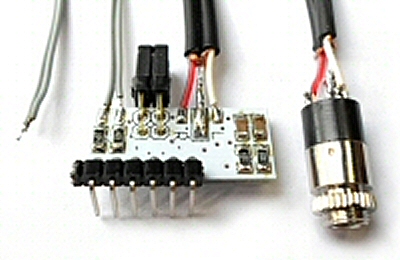
Additional information
| Weight | 0.2 kg |
|---|---|
| Dimensions | 15 × 20 × 3 cm |

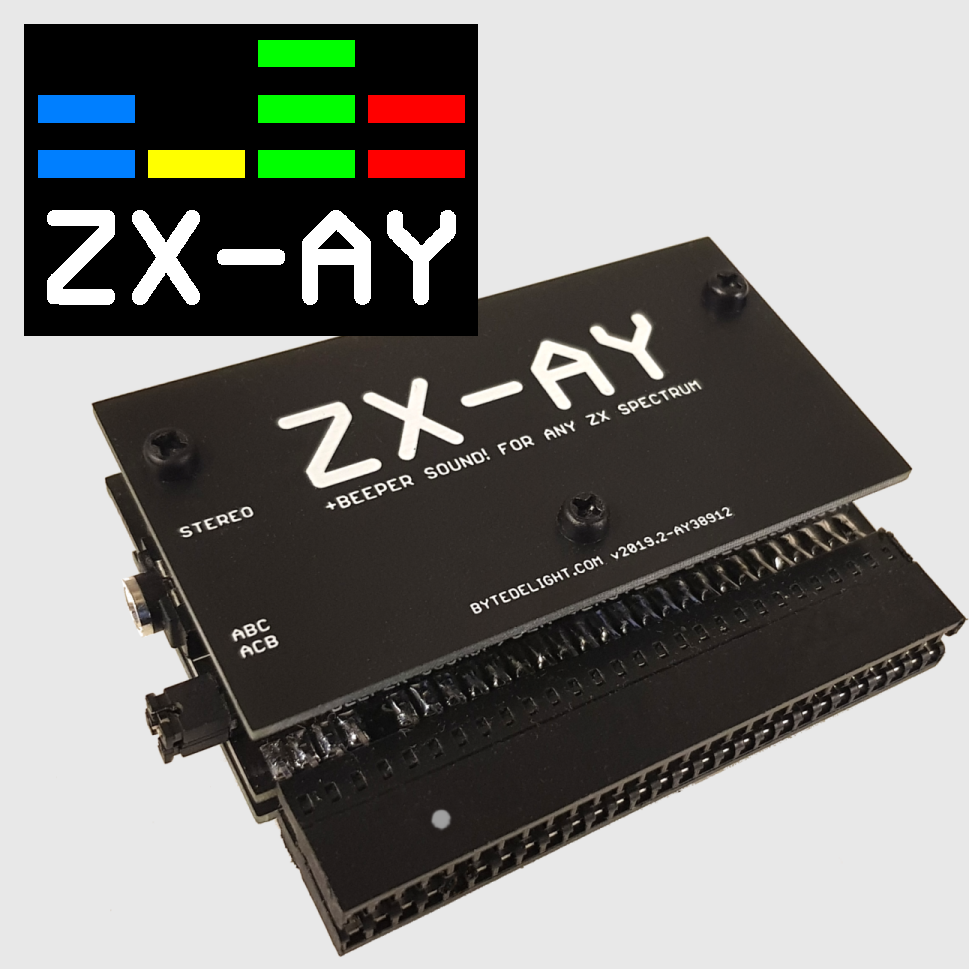

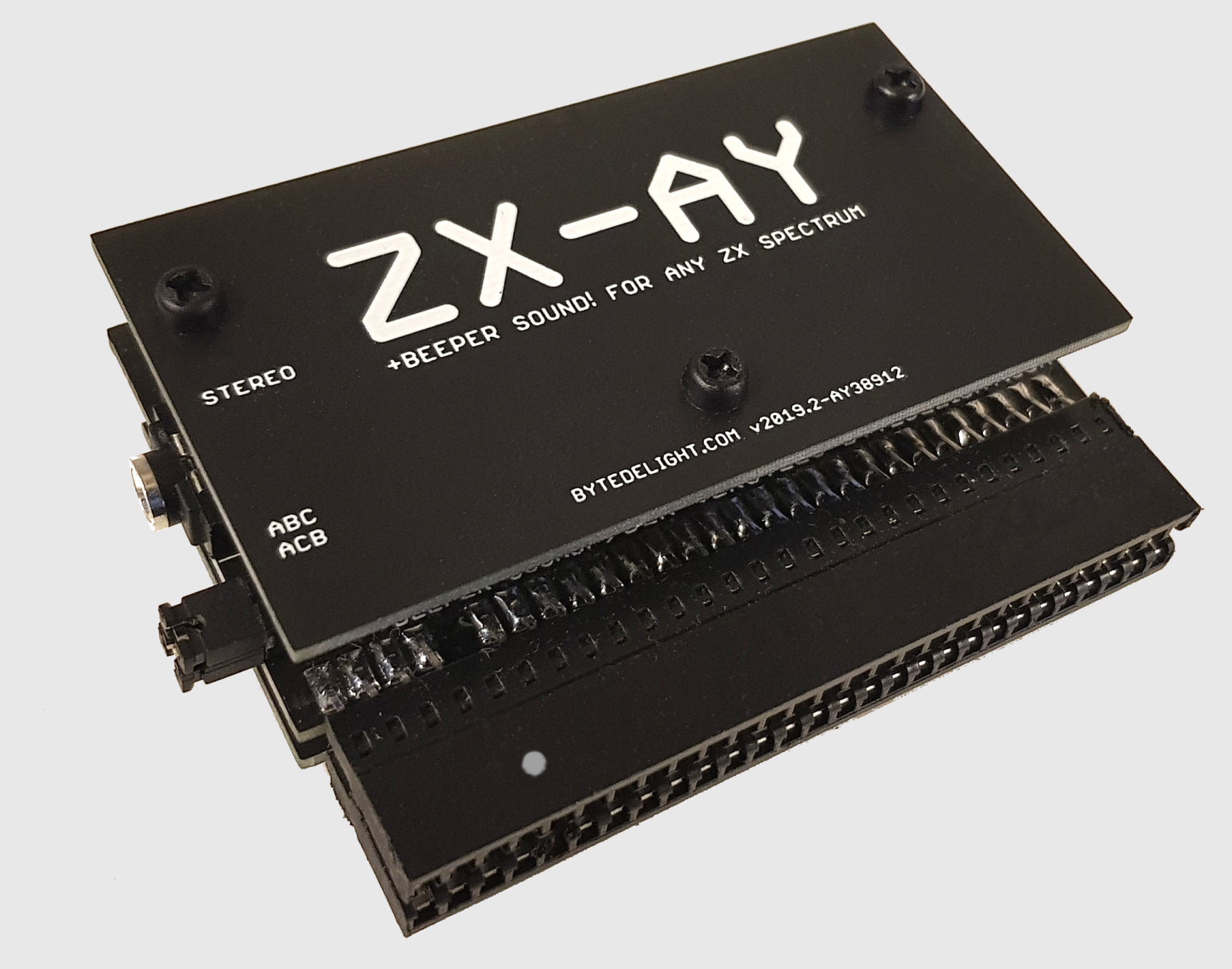




Works great with my ZX-HD HDMI interface, and DIVMC Enjoy Pro One and also Pro Mini. Great to have clear, crisp sound coming from my Zx Spectrum 48K. Finishes off my Spectrum for the modern age! Thanks! 😀
Would rather have posted a nice review about the ZX-AY as before with the 9V 2A adapter. Haven’t received anything from you for 2 weeks and you don’t even respond to all my messages.
Arrived neatly and packaged very well. Unfortunately I haven’t tried the ZX-AY yet. Don’t know if it is possible to use with the ZX-HD and DivMMC Pro One.
Still tried to connect the ZX-AY to it. Works perfectly with my stereo Bose speakers.
Yes, sorry! Was a couple of days off to London!