€108.20
Out of stock
Email when stock available
Description
RASPBERRY PI ZERO 2 NOT YET SUPPORTEDThe Raspberry Pi Zero 2 is NOT yet supported!
|
The ZX-HD: the first HDMI interface for the ZX Spectrum
– with ULAplus™!
Complete with quality 2m HDMI cable!
No soldering required!
To save on shipping, you need to finish the very easy assembly steps, described underneath
Reviews of the ZX-HD:
Why a Raspberry Pi?
The ZX-HD requires a Raspberry Pi Zero / Zero W / Zero WH to work.
The Raspberry Pi Zero 2 is not supported yet!
We have 2 product offers: with and without Raspberry Pi Zero.
The product offer without is for customers who already have a Raspberry Pi Zero.
But you need a Raspberry Pi Zero to use the ZX-HD.
Features
– Connect your ZX Spectrum to a modern TV through HDMI – no more composite video or antenna!
– No need to modify your ZX Spectrum!
– Games with 64 colours on your ZX Spectrum with ULAplus™ !
– ZX Spectrum 128 video memory support: works with any software that uses both video buffers!
– Synchronous to ULA timing – software with border and multicolour effects run as they should!
– Colours have been thoroughly calibrated to keep the unique feel of the ZX Spectrum
– Throughput edge connector for other devices
Compatibility
Does the ZX-HD work with other devices, such as a DivMMC EnJOY!, DivMMC Future, PlusD, or anythine else?
Yes, the ZX-HD is ‘fully transparent’, so it should not have any influence on other devices connected at the same time.
The ZX-HD is fully compatible with all Sinclair ZX Spectrum models:
ZX Spectrum 16K, 48K, 48K+, 128K, +2, +2A, +2B, +3, Harlequin kits and some clones.
Works great with the DivMMC EnJOY! PRO series SD card interfaces (check the webshop)!
Check this compatibility chart for more information.
This ZX-HD product offer includes:
– Raspbery Pi Zero
– Professionally custom 3D printed ZX-HD case with rainbow label!
– Micro SD card + SD adapter, containing the ZX-HD firmware
– Mini-HDMI to HDMI cable
– Printed manual – the latest version of the manual is found on the ZX-HD page (click)
Easy assembly
All parts needed to assemble and complete the ZX-HD are included.
The ZX-HD has been designed as an easy to assemble kit to be able to ship it in a letterbox, and save on shipping.
All you need is a small Phillips / cross-recess screwdriver, as is explained in the included manual.
Shipped with registered and insured service.
The ZX-HD has a throughput edge connector, to be able to connect another add-on:
Additional information
| Weight | 0.5 kg |
|---|---|
| Dimensions | 15 × 20 × 3 cm |

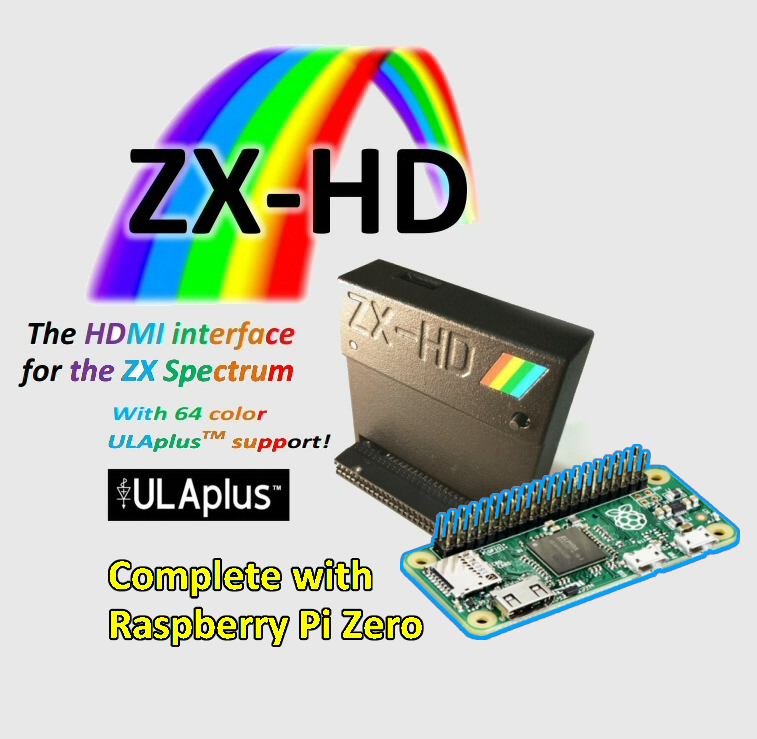
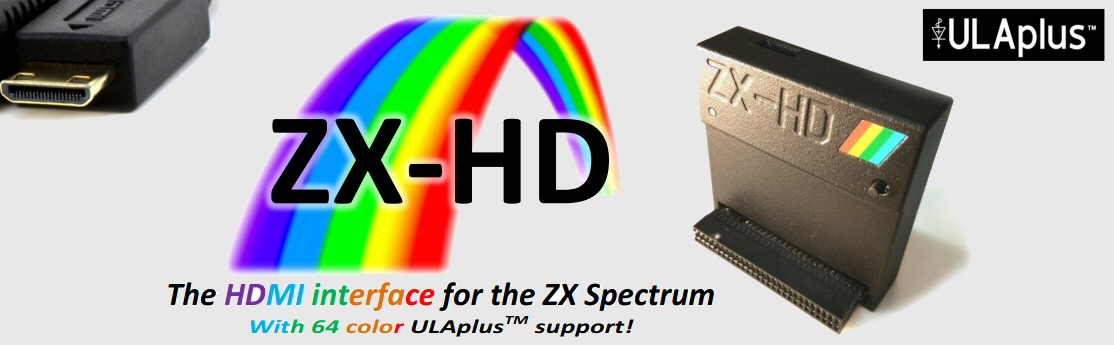
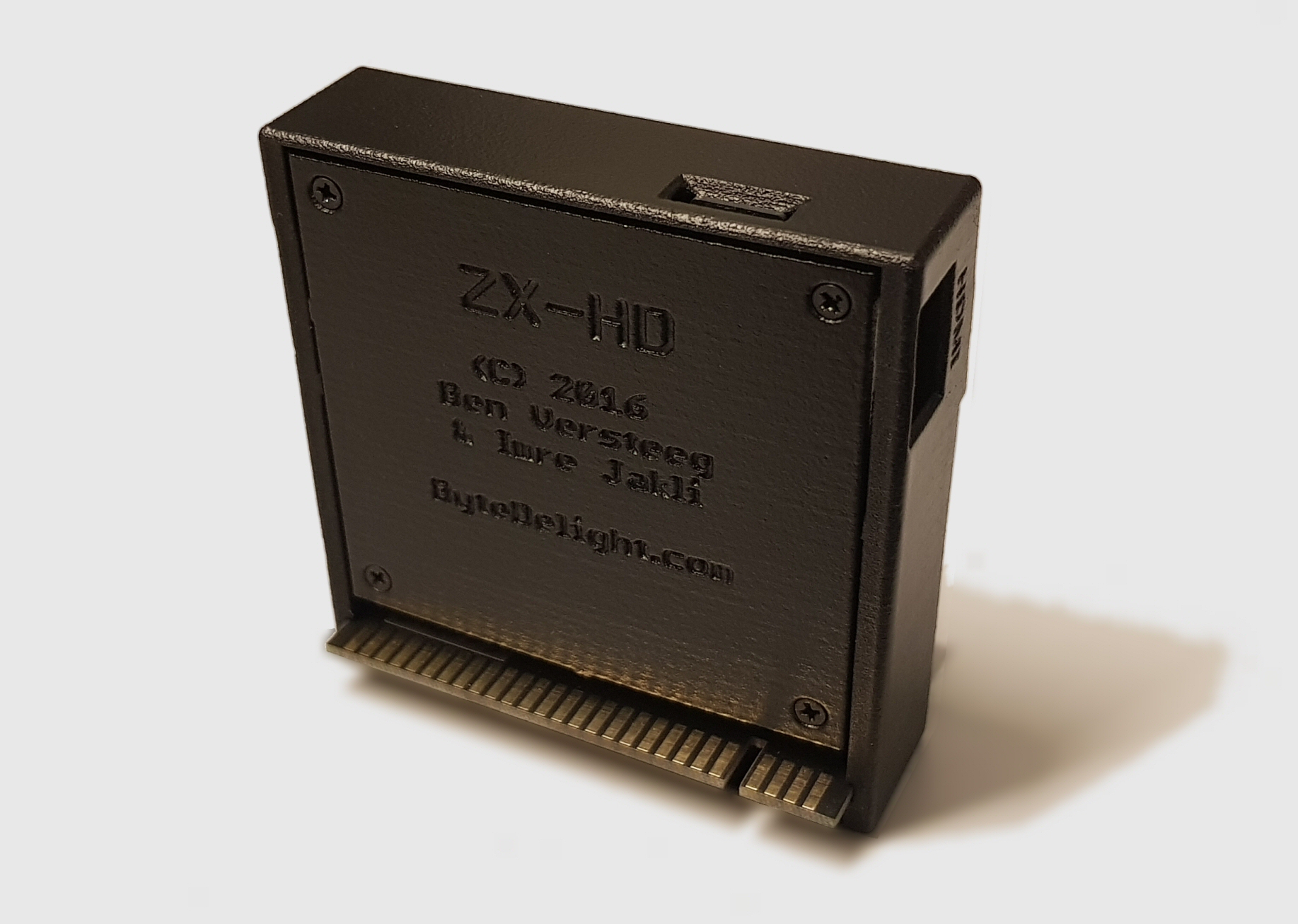




Does this carry sound on the Spectrum 128k (toastrack) and Harlequin 128? If not what is the best way to utilise sound thru TV?
Regards
David
Not yet, and most probably not with the current Raspberry Pi Zero board on it, since it is not fast enough to also process audio.
There was a Raspberry Pi Zero 2 released a couple of weeks ago, and my developer has spent some time looking into that as a successor to the Zero (1) for more features like audio.
Most ZX-HD users have external speakers or an amplifier to output audio.
Some TV’s allow you to use an analogue audio input when an HDMI video input is used.
Hi there, I was just wandering if this device will be ok to use with a 4k t.v? Thank you very much and have a great day.
Yes, it will automatically upscale, for a pixel perfect picture!
Works perfectly the ZX-HD on the Toastrack. The only thing it gets a little warmer on the expansion connector. Maybe it’s because the DivMMC Pro One is behind it. Is it possible to also place the ZX-AY in between it. Have now no sound through the MIC output. Other than that I’m overjoyed that the Toastrack is working again. Bought it as faulty and thanks to the ZX-HD it has come back to life.
Have now two days and the picture quality is very sharp on my BenQ BL2420PT 24 inch HDMI monitor. It looks like a new experience and the ZX-AY works smooth with the ZX-HD and the DivMMC Enjoy! Pro One. Thanks Ben for bringing my Toastrack to life. It’s a big step forward than on my ZX Spectrum 48K. Which also works smooth with the ZX-HD. For now I enjoy intense with the 128K Games and Demos. Have to have the Toastrack motherboard checked with you next time. Hope that my new Order would be great to use in my ZX Spectrum Plus case.