Out of the blue david_ps on board.esxdos.org has developed a new NMI system for ESXDOS.
The most important new features:
– Support for Kempston joystick
– Poke feature from NMI navigator
– Support for .ROM games (JetPac, Cookie, etc!) since NMI Navigator version 0.0.16
– Extra features to load TRD files
– Mount up to 4 TRD drive images!
– Smaller font – now let’s hope ESXDOS 0.9 with LFN is out soon (Long File Name support should be integrated into ESXDOS first before it can be used by the NMI Navigator).
Keep an eye on his ESXDOS Board thread for future updates: http://board.esxdos.org/viewtopic.php?id=94.
GREAT WORK DAVID!
Update Sep 2019 – NMI Navigator for ESXDOS 0.8.6 and ESXDOS 0.8.7
For ESXDOS 0.8.6 and 0.8.7 you need NMI Navigator version 0.0.16.
This version exists of:
– The NMI.sys main file
– A ‘NMI’ folder with help files required for version 0.0.16
– The RTC.SYS file – not specifically for NMI Navigator, but to get rid of the error message of a missing RTC.SYS file if you have it
The new version is available with one of these links:
– For ESXDOS 0.8.6: https://bytedelight.com/download/nmi_v0.0.16_esxdos086.zip
– For ESXDOS 0.8.7: https://bytedelight.com/download/nmi_v0.0.16_esxdos087.zip
Extract the files and copy them to the SYS folder of your DivMMC or DivIDE card.
Help menu
Once installed, press the NMI button and press H for all options!
Screenshots
The new NMI Navigator running on a DivMMC EnJOY! PRO ONE:
The Help-menus (by pressing ‘H’ in the NMI Navigator):
Info about the current version, ESXDOS version, and the machine it is running on is shown:
Easy poking! Finally!
Press ‘P’ and enter address and value:



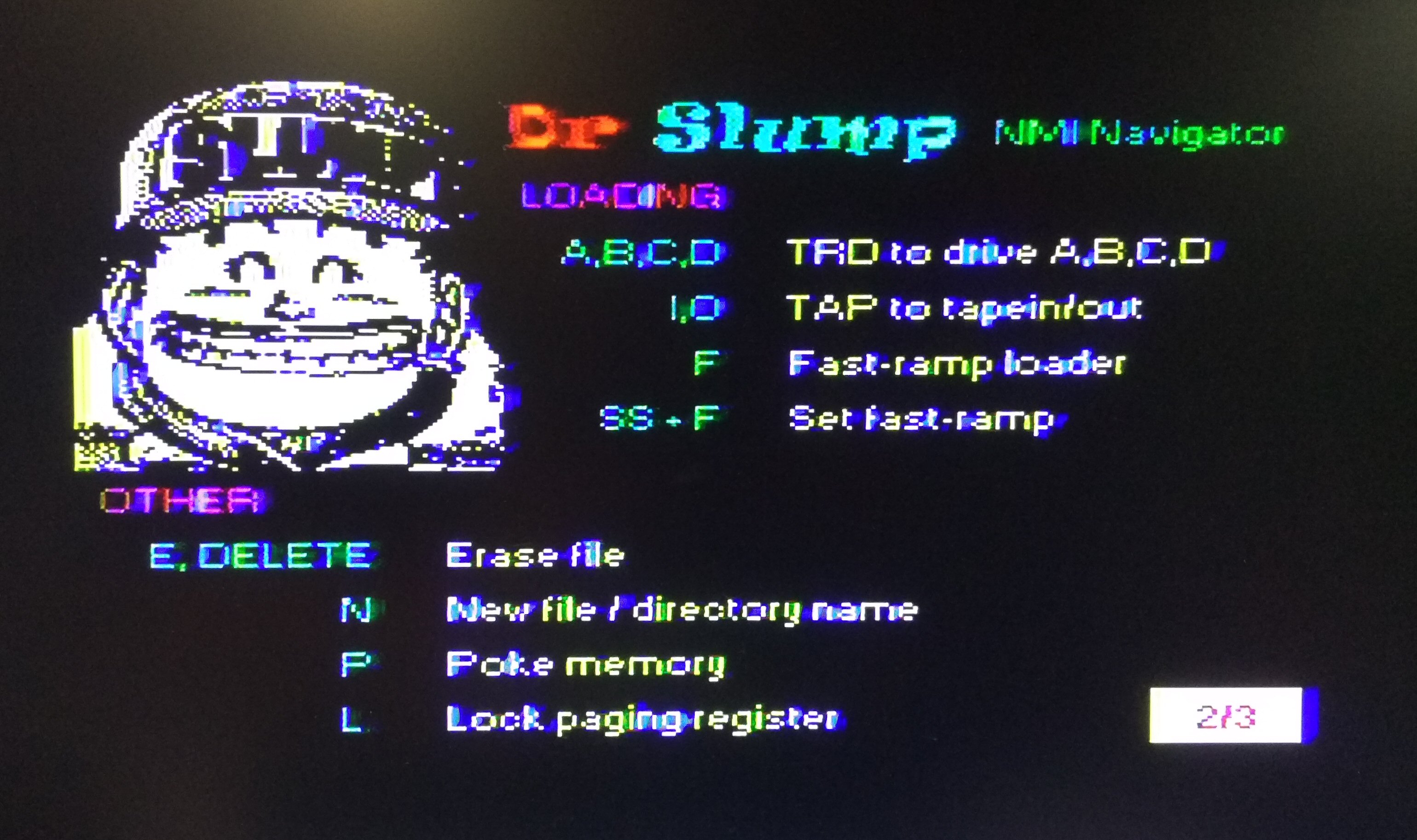
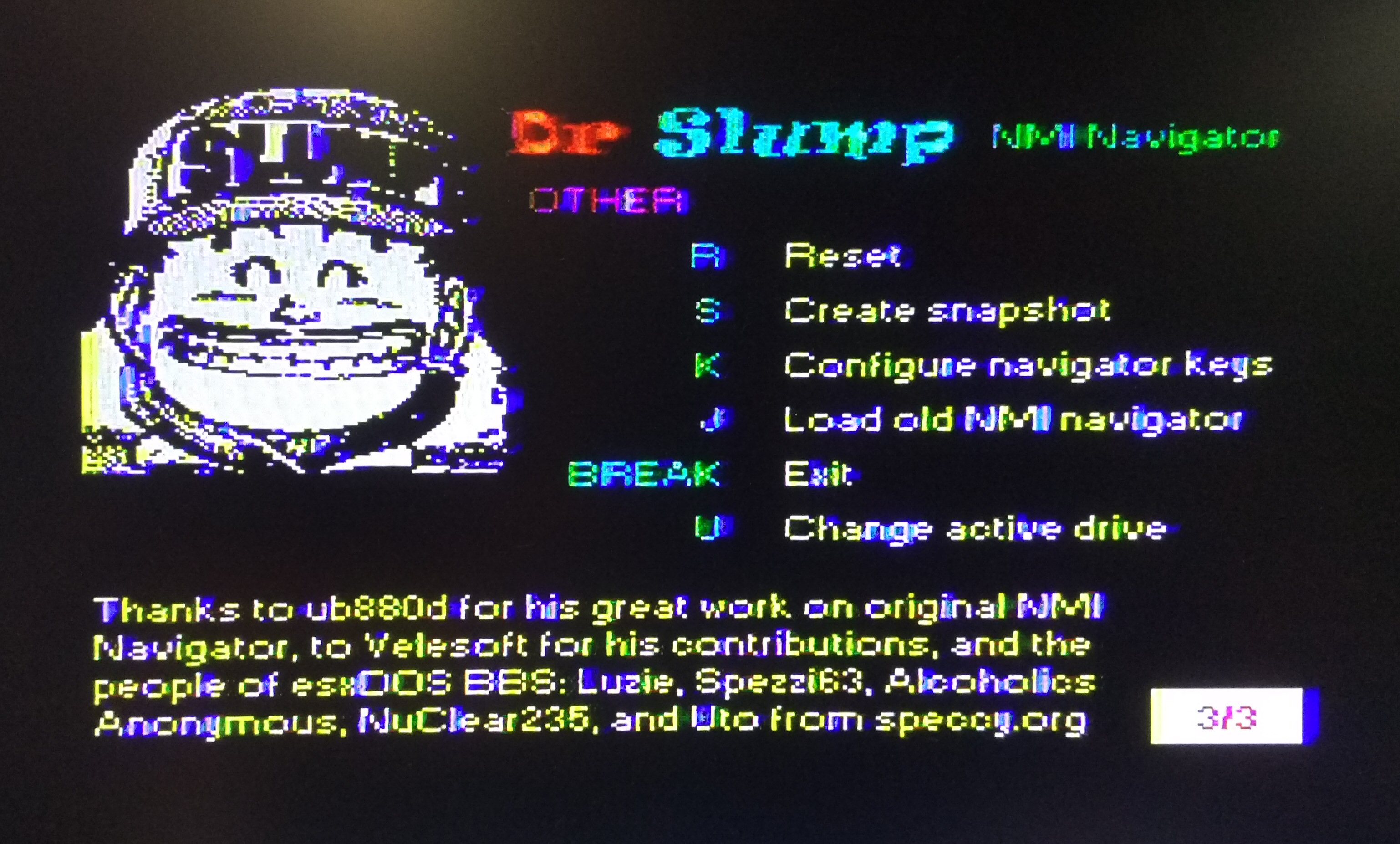
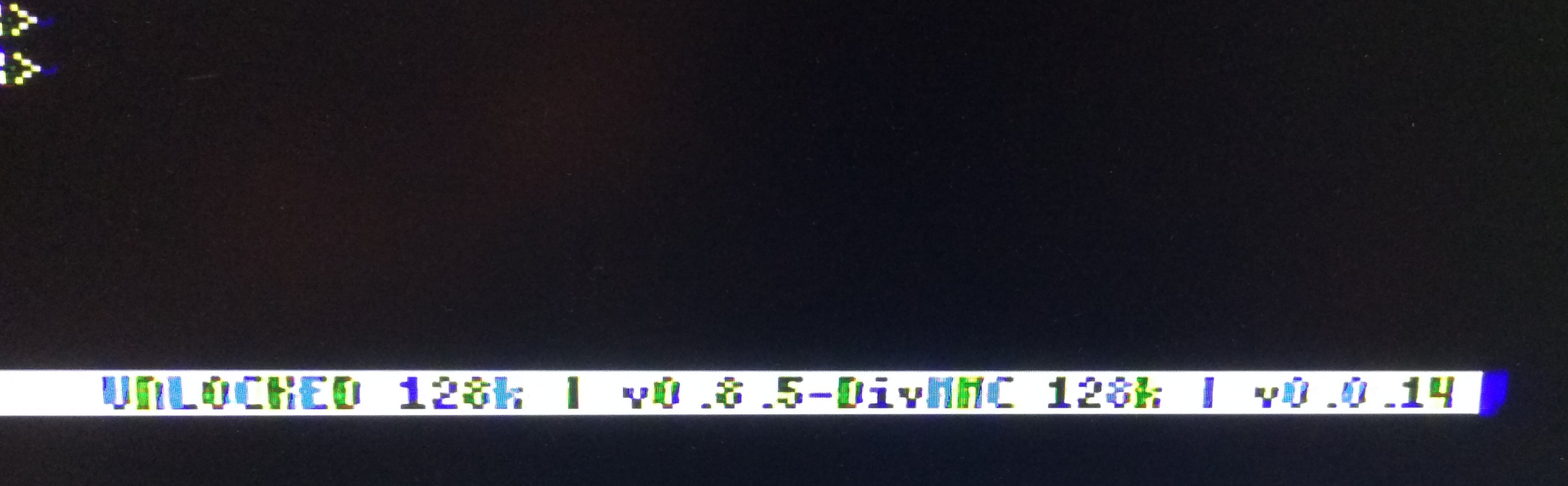
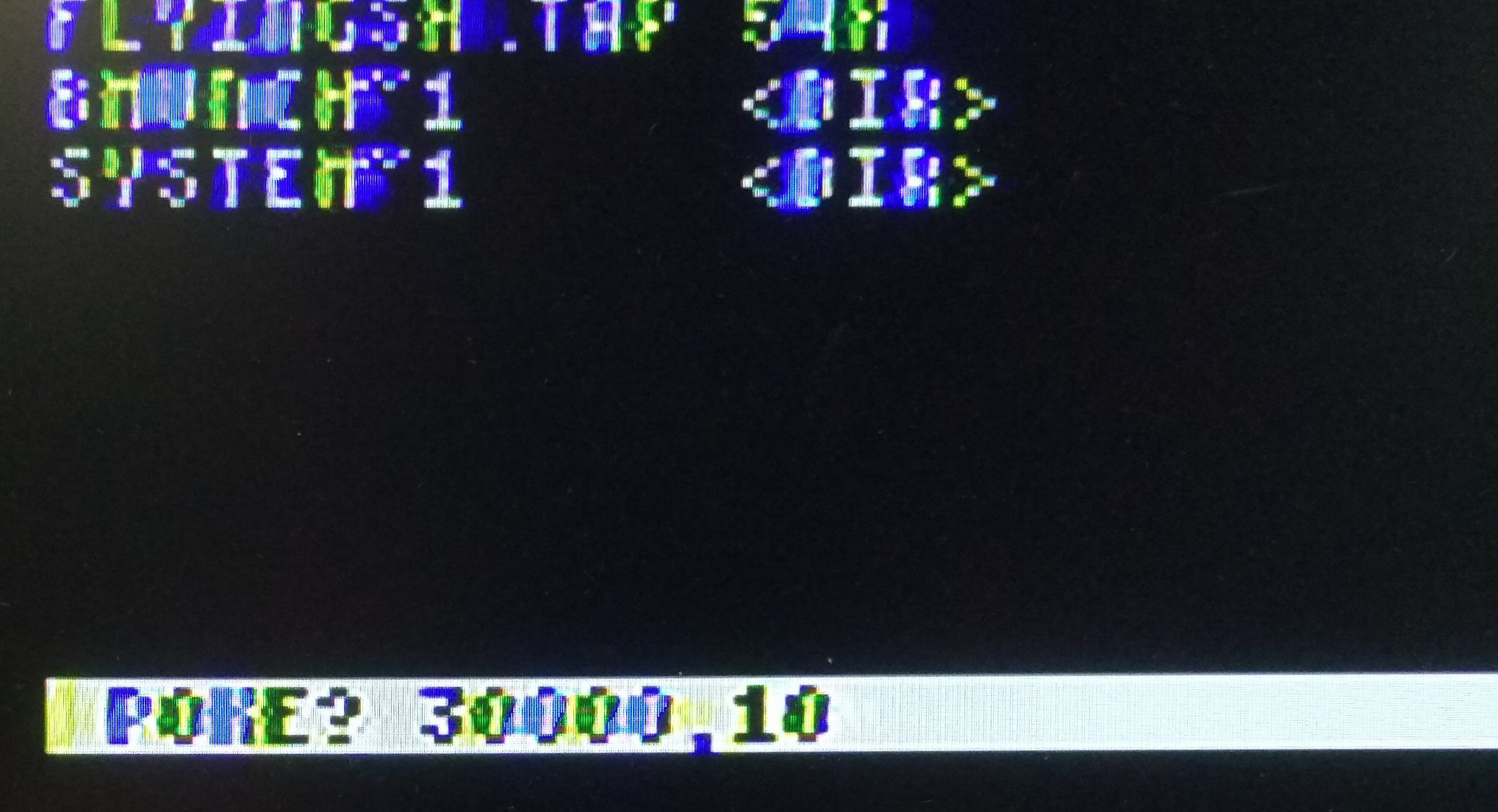
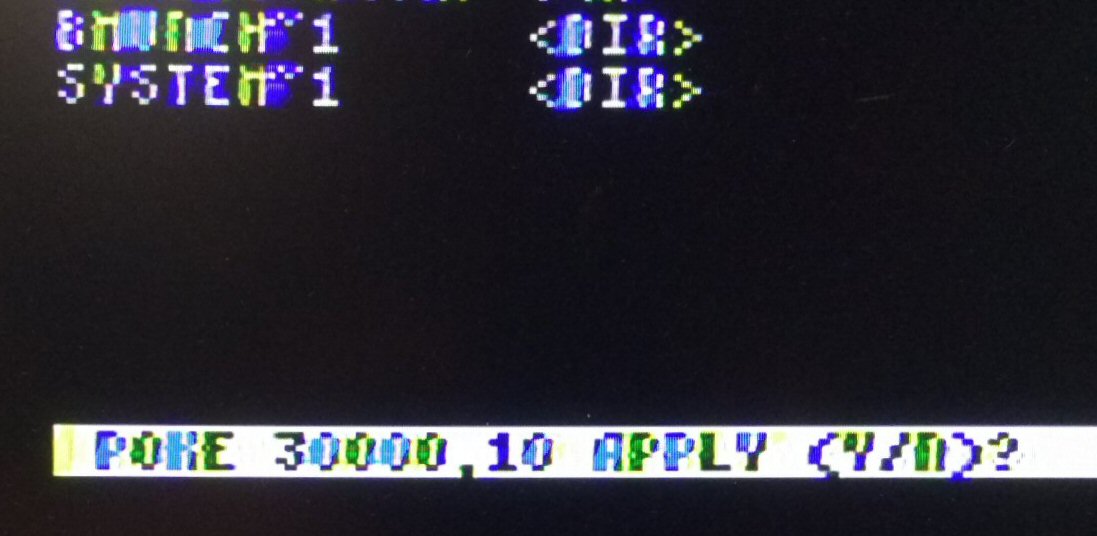
Has almost all the operational components of the multiface it seems. Does this have a hex editor function like the multiface or could this be considered in a later revision?
I’d say reply to the forum with the request, I’m not sure it’s suggested already. David is easy to speak with.