The PlusDlite is a floppydisc interface developed by Ben Versteeg (owner of ByteDelight.com).
The PlusDlite adds the fun of using floppies on a ZX Spectrum, for a truly nostalgic experience!
Now available in our webshop (click here)!
History: the PlusD
The PlusDlite is based on the succesful MGT PlusD floppydisc interface.
The PlusD and it’s big brother – the Disciple floppydisc interface – were the best floppydisc interface available back then.
They were fast, had a really easy to use BASIC syntax, and were compatible with the most advanced floppydrives at the time: up to 80 track DS DD drives, with a maximum capacity of 800KB.
The PlusD also had snapshot functionality integrated, and came in a decent metal case.
There aren’t so many PlusD clones available, hence the PlusDlite was developed.
ByteDelight.com also offers a very nice Dual Floppydrive set, which fits perfectly with the PlusDlite and the ZX Spectrum.
PlusDlite vs PlusD
The main differences between the PlusDlite and PlusD are:
– Added Kempston joystick port
– No parallel port
– Use of smaller SMD parts
PlusDlite manual
Click here to read the PlusDlite manual.
Custom designed PlusDlite case
Currently a custom designed case (as available for the DivMMC EnJOY!) is not yet available, but this is planned (ETA: end 2015).
Compatible floppydrives
Two Shugart compatible floppydrives can be connected to the PlusDlite, either 3.5″ or 5.25″, 40 or 80 tracks, single or double density, single or double sided.
You can use ‘modern’ PC floppydrives (check the information below) or even a floppydrive-emulator.
ByteDelight.com offers a nice set of Dual Floppydrives, check the webshop!
Connecting your own floppydrives
When using (older) Shugart compatible floppydrives, you can use a straight 34 pin floppycable.
Shugart compatible floppydrives have jumpers to configure the drive as DS0 or DS1.
These traditional Shugart compatible floppydrives often need 5V and 12V.
PC floppydrives (3.5″ HD 1.44MB) can be used too, and almost always need only 5V (1A) to operate.
By default PC floppydrives are not Shugart but IBM PC compatible: they are configured as drive B (DS1) by default.
To use PC floppydrives on a Sugart compatible floppydisc interface such as the PlusDlite, they must be configured as Ds0.
Sometimes this can be done on the drive itself, but this is rare and almost always need a soldering connection change.
The better way is to use a modified floppydrive cable.
Be aware! Standard PC floppydrive cables with a twist of pins 10-16, can’t be used for a Shugart compatible interface such as the PlusDlite.
To use a PC floppydrive as the first drive DS0 on the PlusDlite, a cable with a twist on pins 10-12 is needed.
ByteDelight.com offers these modified cables, and even a power supply with molex adapters for two 3.5″ floppydrives!
Check the webshop!
Using HD floppydiscs in a PC (HD) floppydrive
You cannot use 1.44MB HD disks as DD disks!
The reason for this is that HD disks are made of different material compared to DD disks.
When using an HD disk as DD disk, by covering the HD hole for example (on an older DD drive that is not even required), the written data will not be reliable, and will often cause read errors – sometimes immediately, but also in a lot of cases after a while.
As this is written (September 2022), we are sourcing (used) DD disks which we will test, clean and offer in our webshop.
It’s really hard to obtain brand new DD disks, and even the ones offered date from some years ago.


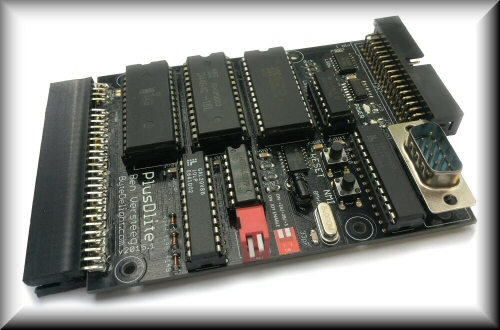
Bellissima!! Come faccio a comprarla e quanto costa?? Scrivimi se mi puoi dare ulteriori notizie ciao
The PlusDlite will be offered on the webshop (check the link on the toolbar just under the ByteDelight logo on this page) very soon, probably this evening!
Il PlusDlite sarà offerto sul webshop (controllare il link sulla barra degli strumenti appena sotto il logo ByteDelight in questa pagina) molto presto, probabilmente questa sera!
Save me one with a case 🙂
Very good type of kit, i’m very happy with it.
Great service and packing
Is it possible to use TR-DOS disks with this interface?
I see from the manual that G+DOS is loaded from the “+SYSTEM.CDE” file on the system disk — could TR-DOS be loaded similarly (provided that TR-DOS exists as a file that could be put on a system disk in the first place)?
No, the PlusDlite doesn’t support TR-DOS files or disks.
The DivMMC EnJOY! SD card interface however does support TR-DOS disk images partially.
Ho comprato..anzi per essere precisi mio figlio mi ha regalato per il mio compleanno questa meravigliosa interfaccia ma chiedo come posso collegare un floppy goldex usb? Perché non ci sono istruzioni per poterli usare? Aiuto!!!! Aspetto vs istruzioni grazie Carlo dcgc@libero.it