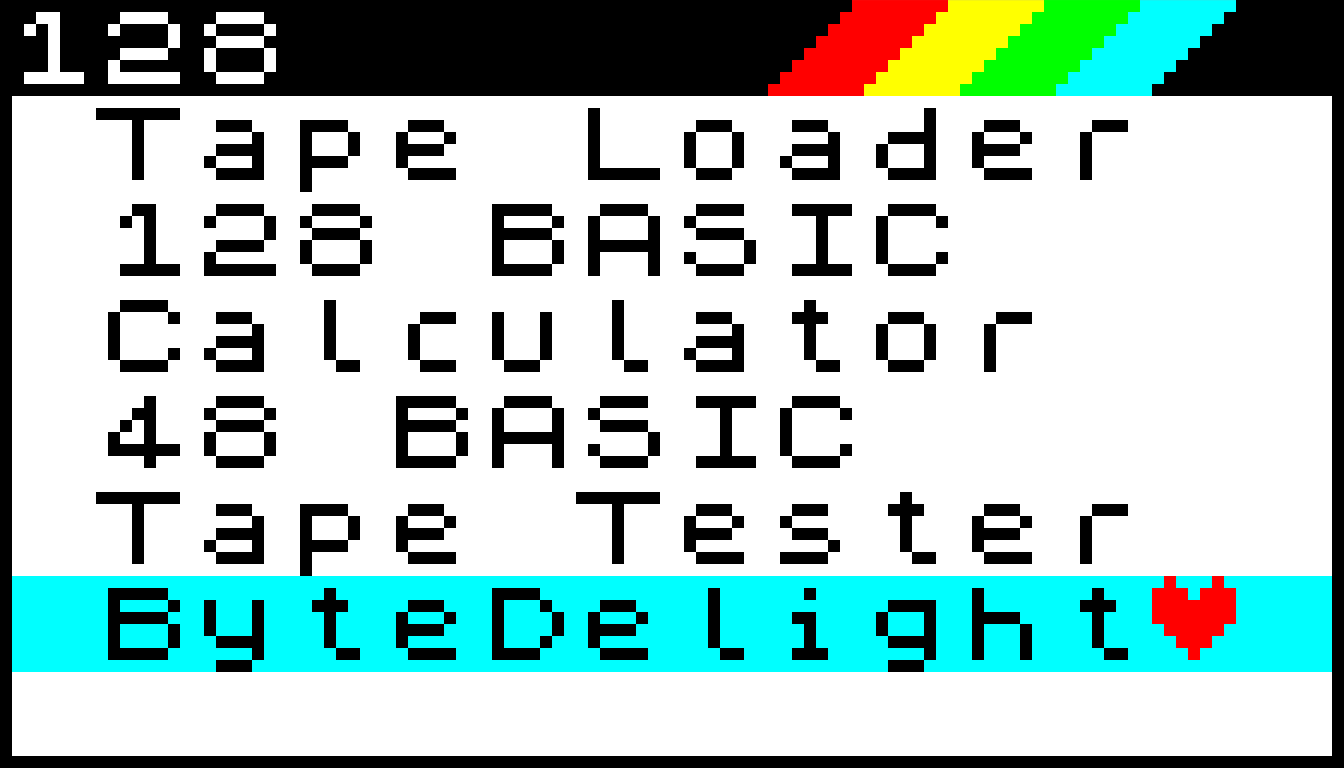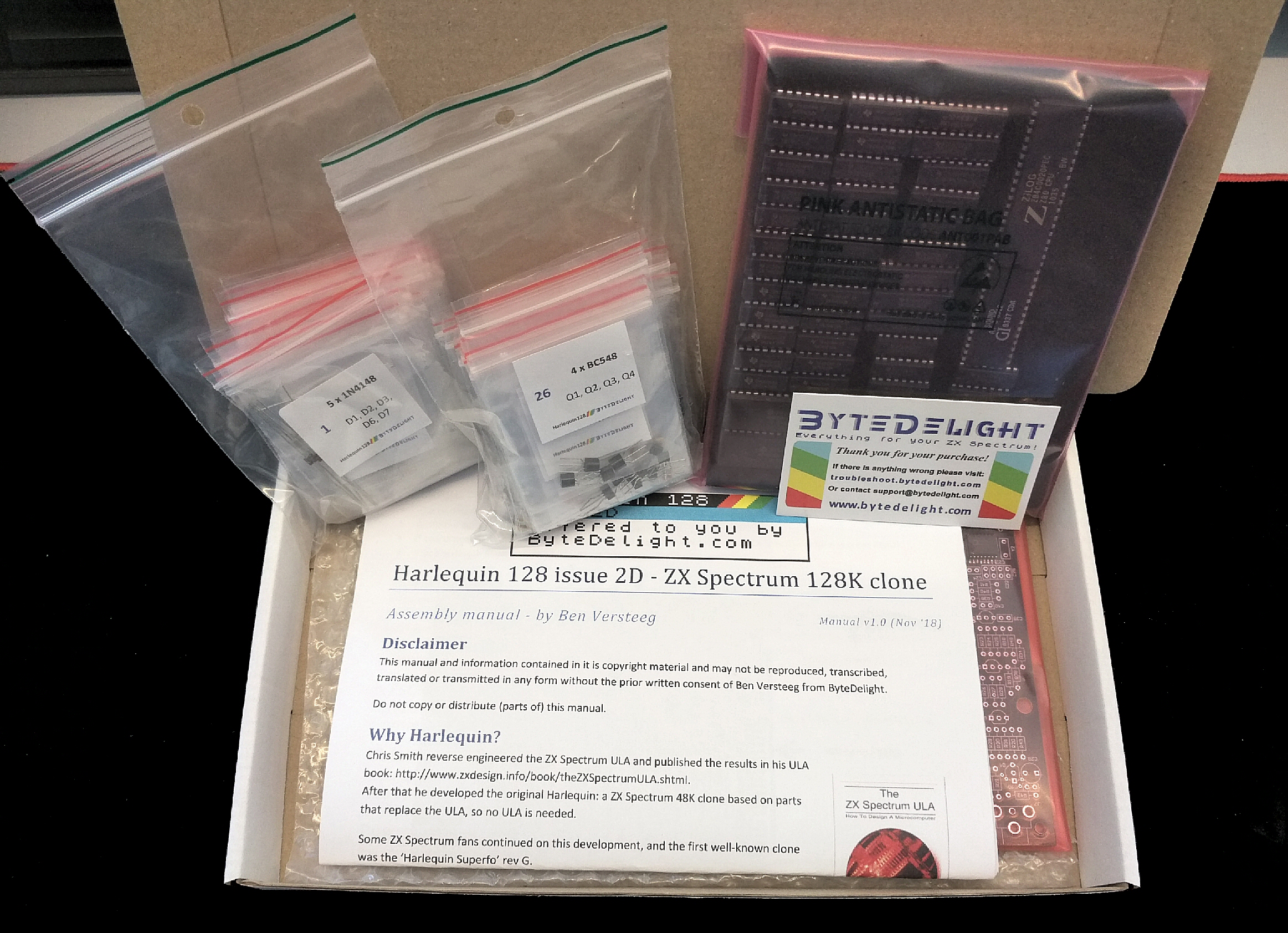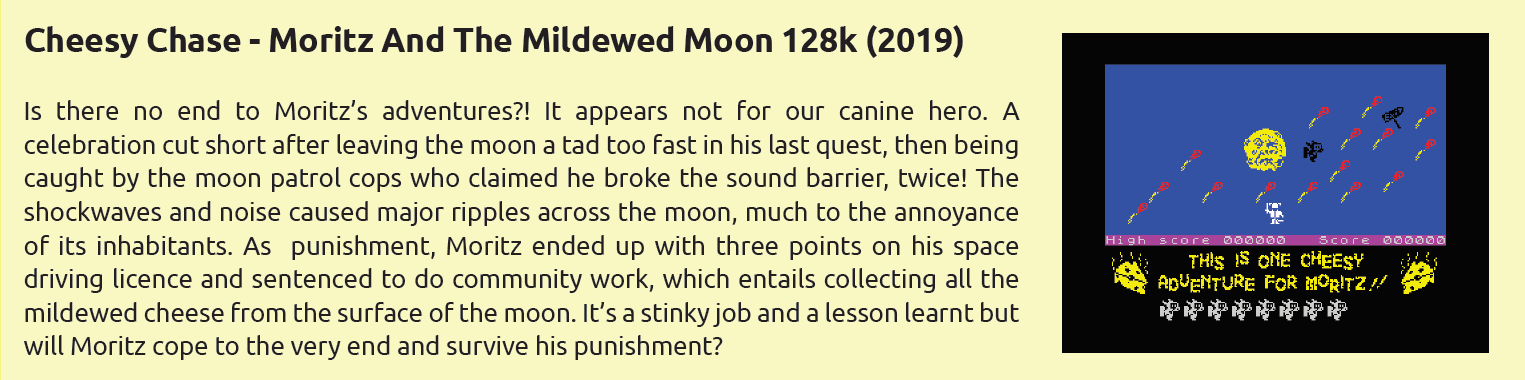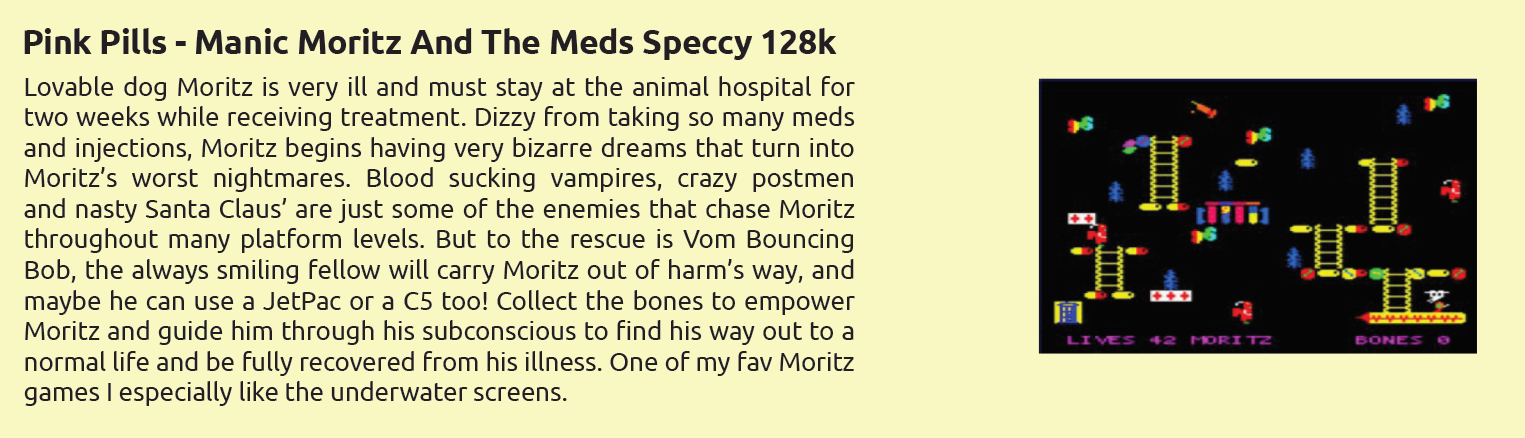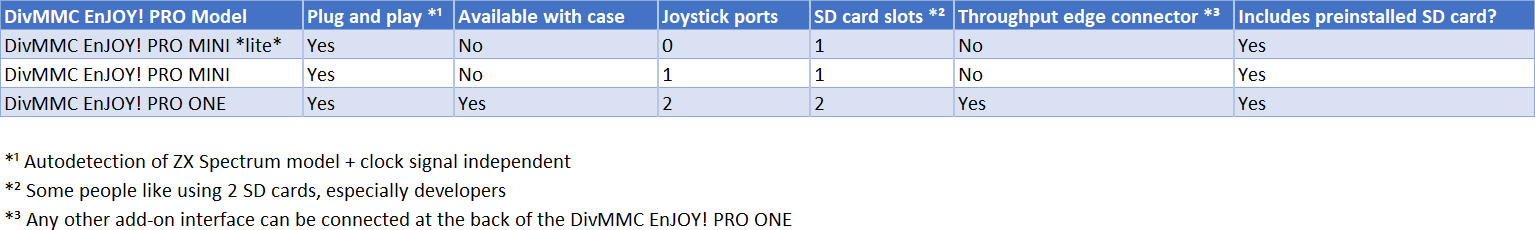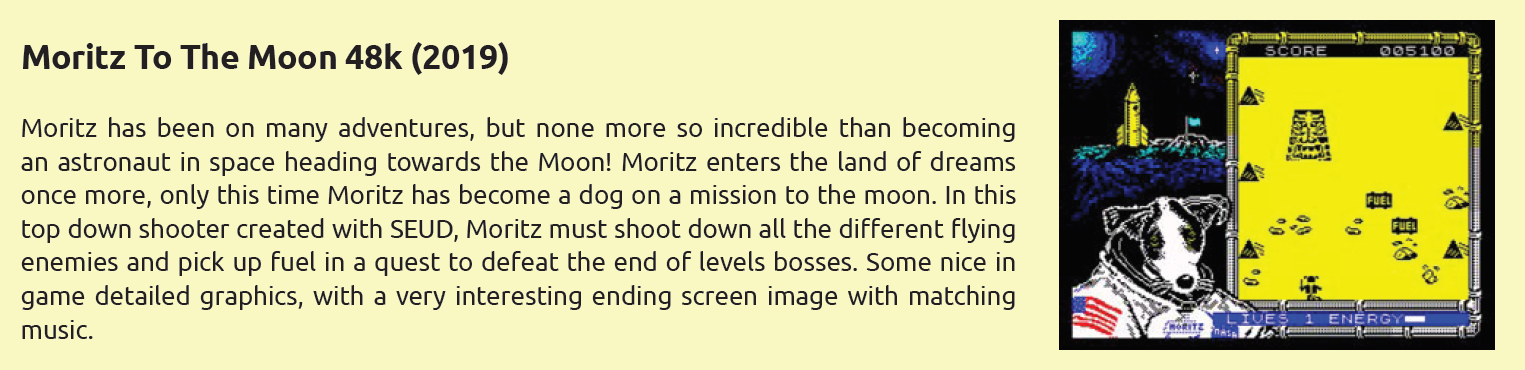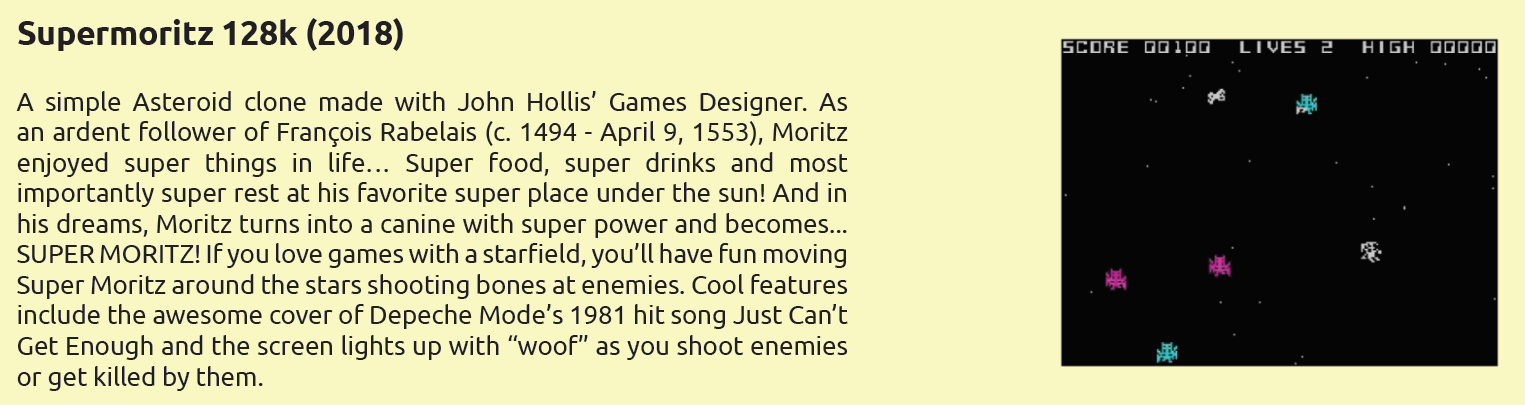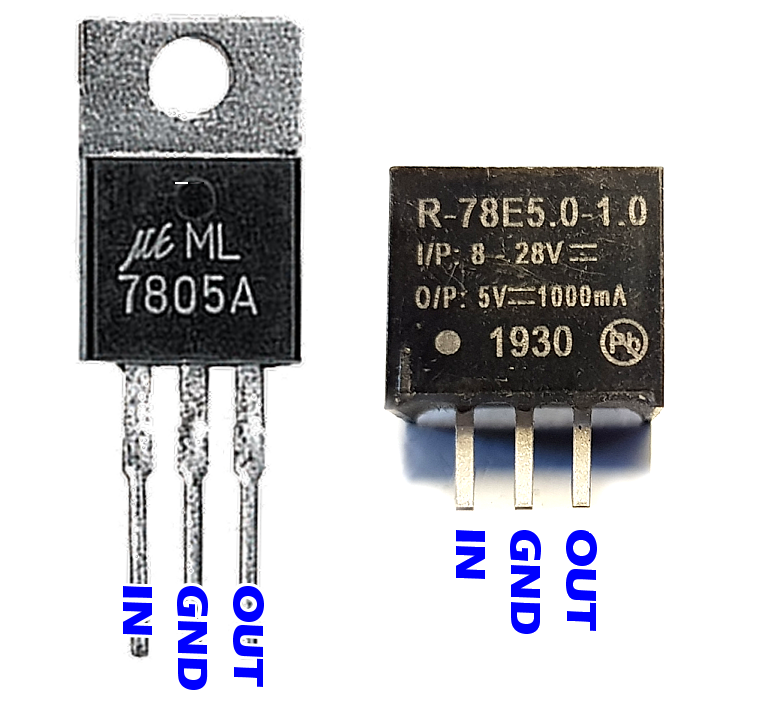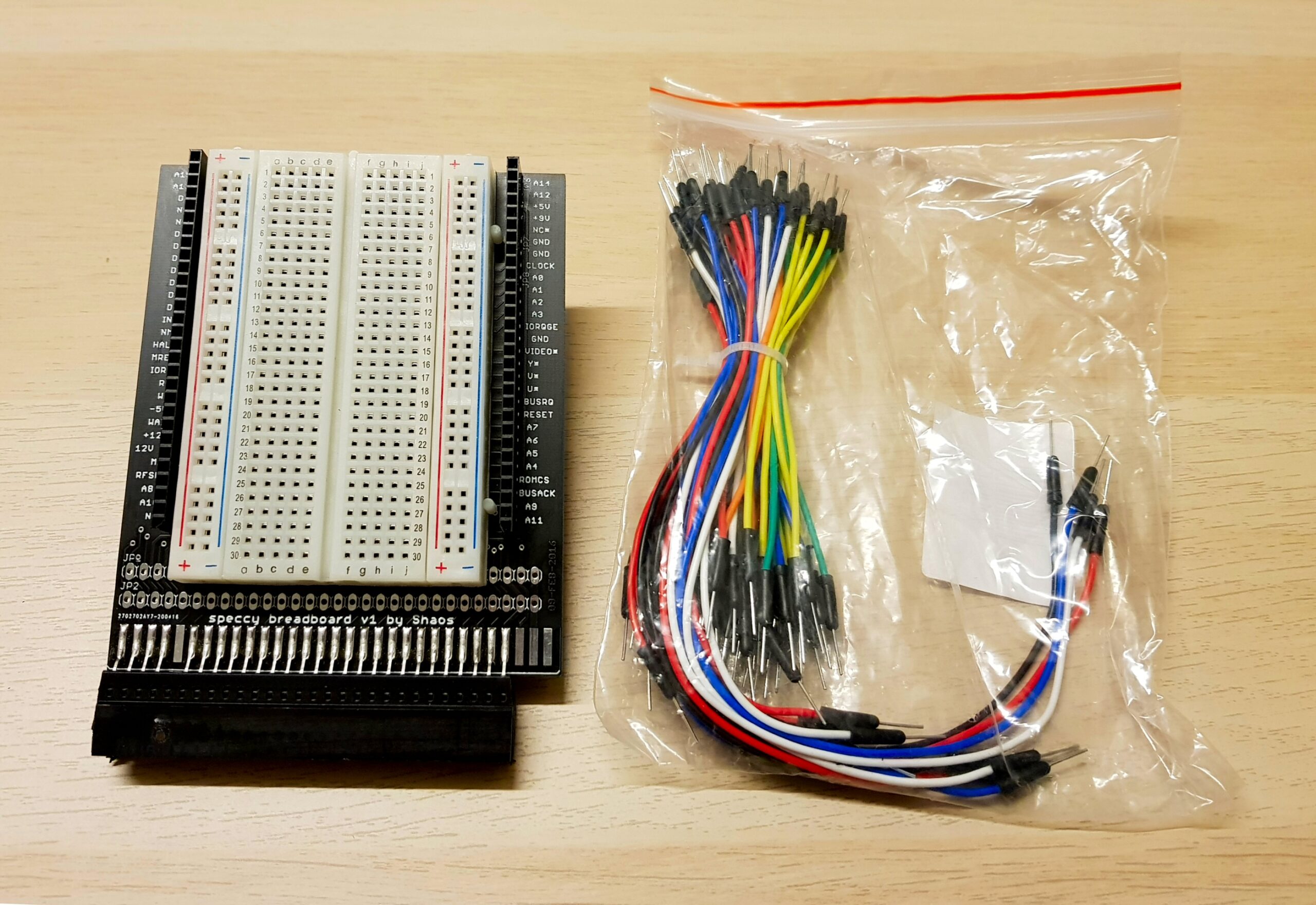The awesome -BLACK- Harlequin 128K rev 2D – assembled!
Offer is subject to placement errors.
Special offer with NEW OLD STOCK +2 ROM!
(1 Oct 2021) This Harlequin rev 2D offer includes an original old stock ZX Spectrum +2 ROM!
Amstrad branded instead of Sinclair, but the same 128 menu and 128 BASIC, tested and unused!
We have been able to obtain quite an amount of these original chips, which we are happy to offer together with the Harlequin rev 2D.
So with this assembled board, it’s plug and play!
Introduction
The Harlequin rev 2D is a completely compatible ZX Spectrum clone, but without the ULA.
It’s built up completely of parts that can still be obtained easily.
You can build your own complete ZX Spectrum Toast Rack (clone) yourself!
The Harlequin rev 2D has stereo audio output at the right 3.5mm socket.
Package contents
This assembled board offer consists of:
- The Harlequin rev 2D printed circuit board
- All parts (except ZX Spectrum ROM) assembled
- The ByteDelight complete and comprehensive 16 page DIY assembly guide to the Harlequin rev 2D
ROM
As stated above, an original ZX Spectrum+2 ROM is included with this offer.
Other known working ROM types which can be used on this board, by configuring some jumpers:
– Original 48K ROM which will run 128K games just fine (check our webshop stock for these!)
– Original 128K Toast Rack ROM (check our webshop stock for these!)
– 27(C)256 EPROM
– 27(C)512 EPROM
– AM29F040 EEPROM (included)
! 28C256 is incompatible with this Harlequin board !
You can find the ROM files online, like e.g.: http://mdfs.net/Software/Spectrum/ROMImages/ (e.g. ‘128k.rom’), but we’re not allowed to include these.
ByteDelight has a small stock of original ROMs, check out the webshop – we’re not allowed to sell (E)EPROMs with ZX Spectrum ROM.
What is needed to use this board
To use the finished Harlequin board, you will need:
– A ZX Spectrum case with keyboard (e.g. rubber keys case or Plus case, but any other ZX Spectrum case will be fine too, like the DK’Tronics, Lo Profile or Saga)
– A TV with composite video or RGB input
– An RCA or RGB cable (RGB cable is available in the webshop)
HDMI
Instead of composite video or RGB, you can now use HDMI with the ZX-HD interface (that comes including HDMI cable), found in this web shop.
Other add-ons
To make loading games easy, choose one of our DivMMC SD card interfaces, such as the PRO ONE which also has dual joystick ports!
Photos
Assembled Harlequin rev 2D with DivMMC EnJOY! PRO ONE interface (not included):